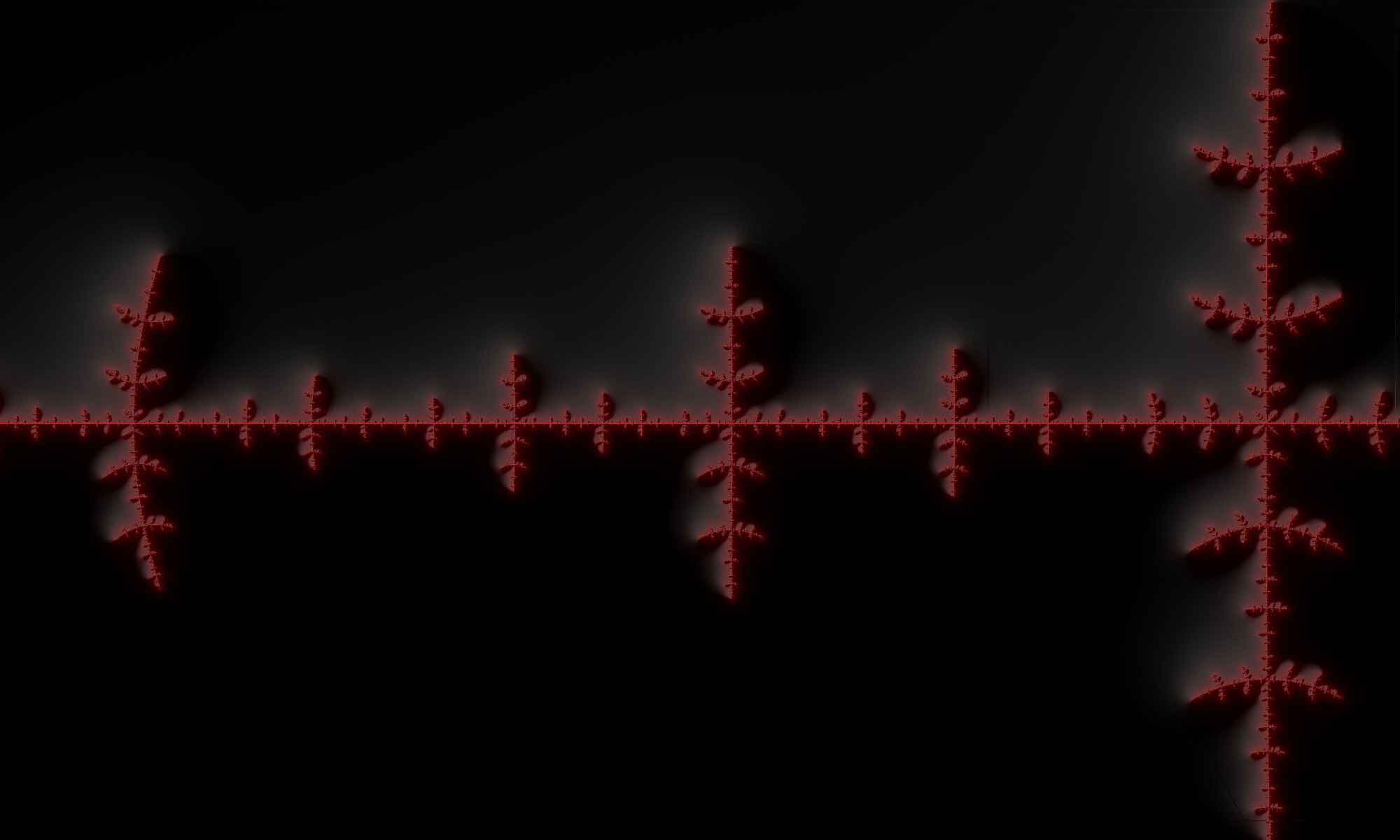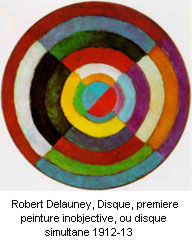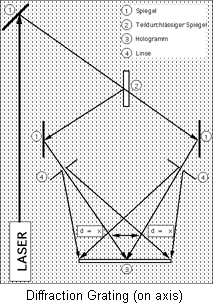The Logic Color Shifter has been based on the ideas of the color theory of Robert Delaunay and is a tool for a constant change of the visual color space, an infinite color wheel. A practical application for this Software is the simulation of color changes in Dot Matrix Holoprints.
Das Projekt
The starting point for the development of the Logic Color Shifter software was the work of Robert Delaunay (1885-1941), who emphasized the movement of colors in his color theory. Delaunay wrote to August Macke in 1912:
…Only in this way have I found the laws of complementary and simultaneous contrasts of colors which sustain the very rhythm of my vision. In this movement of colors I find the essence, which does not arise from a system, or an a priori theory…
and further
…First of all, I always see the sun! The way I want to identify myself and others is with halos here and there halos, movements of color. And that, I believe, is rhythm. Seeing is in itself a movement. Vision is the true creative rhythm. Discerning the quality of rhythms is a movement, and the essential quality of painting is representation the movement of vision which functions in objectivizing itself toward reality. That is the essential of art, and its greatest profoundness…
In order to experience this movement or the rhythm, how Delaunay calls it, we developed the Logic Color Shifter. It is a tool for the constant change of the visual color space, an infinite color wheel, turning the color space in a given picture. A beautiful implementing of this idea are Dot Matrix Holoprints, which shows a different color or even a different content depending on the viewers point of perception. The Dot Matrix Holoprinter is a development of the Dutch Holographic Laboratory B.V. and is based on diffraction. The print-out takes place on a holographic silver halogenide emulsion by a laser, which exposes pixels for pixels sequentially.
After the development of the emulsion the colors of a pixel result from the diffraction of incident light. By a change in the line spacing between two pixels light is diffracted in a divergent angle which results in a different color of the two pixels.
Moreover, the visible color depends on the angle of incoming light and therefore changes with the vertical viewing angle. On the one hand this leads to marvelous color effects of a print-out but on the other hand this effect has the difficulty to foresee the result of a Dot Matrix Holoprint for different points of view. Thus, we developed the Logic Color Shifter, which simulates the result of a Dot Matrix Holoprinter under different points of view before the actual print-out takes place.
The simulation of the Logic Color Shifters is based on the pixel-wise shifting of the color spectrum within a given picture and gives you an impression, how a Dot Matrix Holoprinter print-out will be perceived. Beyond that the software can give you an idea about the possibilities of a Dot Matrix Holoprinter.
However, the unbelievable chroma, dynamics and beauty of a Dot Matrix Holoprint can only hardly be shown by the simulation. Therefore you should look at Dot Matrix Holoprints physically! You can get a first impression from the DFG front facade in Bonn by Michael Bleyenberg, , which consists of holographic optical elements in a size of 3cm x 5cm. Examples of Dot Matrix Holoprints are the work of Prof. Andreas Henrich and Waldemar Mattis-Teutsch on the internet.
Special thanks go to Urs Fries from the Academy of Media Arts Cologne who made this projekt possible with his ideas and his excellent red wine.
Results
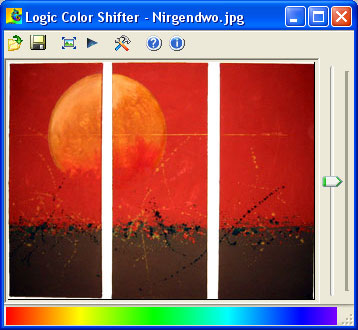
In our opinion, research results should be freely accessible for everyone… and what could be better than software that demonstrates our results in the form of a freeware. In this sense the Logic Color Shifter in the current version 1.0 is the result of our research project.
An existing image is always the starting point for changing the color space. The Logic Color Shifter loads images in Bitmap (.bmp), Graphics Interchange Format (.gif), JPEG file (.jpg), Portable Network Graphics (.png), Icon (.ico), Enhanced Metafile (.emf) or Windows Metafile (*.wmf) formats. After loading, the image is converted to an HSV color space.
This color space can then be changed manually using a slider at the right edge of the window. Each pixel is processed individually and shifted to the red or blue area of the spectrum. The shift of the spectrum occurs in steps determined by the user.
Additionally, this shift of the color space can be animated over the entire spectrum and saved as a video or image sequence.
An example of the use of the Logic Color Shifter is a software generated video by
Michael Bleyenberg that visualizes a Dot Matrix Holoprint for the design of an outdoor installation:
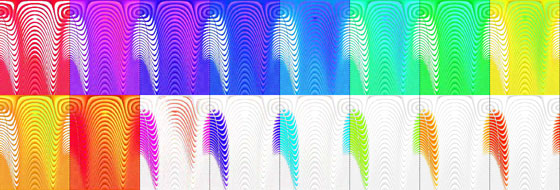
The fact that the use of the Logic Color Shifter is not limited to the simulation of holoprints is demonstrated by the application of the color space shift to a photograph of a work by Annette Hügel (Wanderungen, 2003, Acryl auf Leinwand):
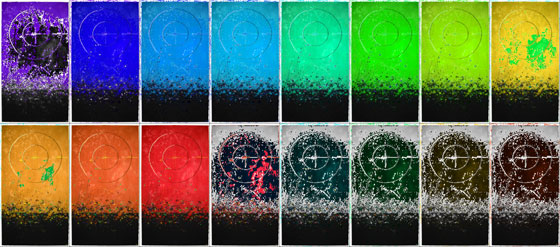
You can view the complete animations by clicking on the corresponding images.
Downloads
You can download the Logic Color Shifter software from our website:
| Logic Color Shifter, Version 1.0.3.0 | 133 KB | Program and help as zip archive |
| Logic Color Shifter Manual | 264 KB | Manual for Logic Color Shifter in PDF format |
| Logic Color Shifter Setup, Version 1.0.3.0 | 330 KB | Windows Installer Version as zip archive |
| Logic Color Shifter Setup, Version 1.0.3.0 | 392 KB | Windows Installer Version as self-extracting zip archive |
The Logic Color Shifter can be used by you free of charge as long as you wish and adhere to our license conditions for this software. For more information on how to use and install Logic Color Shifter, please refer to the Logic Color Shifter manual.
Your support
Since the Logic Color Shifter is freeware, your name, your e-mail address, etc. are not required for the download. However, this anonymity does not mean that we don’t want any feedback from you! We appreciate every feedback, error description and of course every form of comment, suggestion and discussion from you.
Contact us by sending an e-mail to info@logiclink.de or by using the options provided on our contact page.